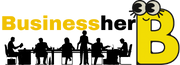A VPS (Virtual Private Server) is a type of hosting service that offers its users dedicated resources within a virtualized environment. Unlike shared hosting, where multiple websites share the same server resources, a VPS provides more control and scalability. It is essentially a virtual machine running on a physical server, allowing users to install their own operating system and software. With a VPS/VDS server, you get the benefits of a dedicated server at a fraction of the cost.
Why Consider Migrating to a VPS Server?
There are several reasons why you might want to consider migrating to a VPS server. Firstly, if your website has outgrown the limitations of shared hosting, a VPS can offer you more resources and better performance. With shared hosting, your website’s performance can be affected by the activities of other websites on the same server. By migrating to a VPS, you can ensure that your website has dedicated resources, resulting in faster loading times and improved user experience.
Secondly, a VPS server gives you more control over your hosting environment. You have the ability to customize the server settings, install specific software, and configure your website according to your needs. This level of control is especially beneficial for businesses or individuals who require specific software or have unique hosting requirements.
Lastly, a VPS server provides better security than shared hosting. With shared hosting, if one website on the server gets compromised, it can potentially affect other websites as well. On a VPS server, your website is isolated from others, reducing the risk of security breaches. Additionally, you can implement your own security measures and firewall rules to further enhance the security of your website.
Benefits of Migrating to a Vps Server
Migrating to a VPS server offers numerous benefits. Firstly, you get dedicated resources for your website, ensuring consistent performance even during peak traffic periods. With shared hosting, if one website experiences a sudden surge in traffic, it can affect the performance of other websites on the same server. With a VPS, you have your own resources, so you don’t have to worry about other websites impacting your website’s performance.
Secondly, a VPS server provides better scalability. As your website grows, you can easily upgrade your resources on a VPS server to meet the increased demand. This scalability allows you to accommodate more visitors, handle larger databases, and run resource-intensive applications without any issues. With shared hosting, you are often limited by the resources provided by the hosting provider.
Furthermore, with a VPS server, you have more control over your hosting environment. You can choose the operating system, install custom software, and configure the server to meet your specific requirements. This level of control allows you to optimize your website’s performance and security.
Factors to Consider When Migrating to a VPS Server
Before migrating to a VPS server, there are several factors you need to consider. Firstly, you should evaluate your website’s resource requirements. Determine the amount of CPU, RAM, and storage space your website needs to ensure optimal performance. This will help you choose the right VPS plan that meets your requirements without overpaying for resources you don’t need.
Secondly, consider the level of technical expertise required to manage a VPS server. Unlike shared hosting, where the hosting provider takes care of server management, a VPS requires you to handle server administration tasks. If you don’t have the necessary technical skills, you may need to hire a system administrator or opt for managed VPS hosting, where the hosting provider takes care of server management on your behalf.
Additionally, it’s important to consider the location of the VPS server. Choose a server location that is geographically close to your target audience to reduce latency and improve website speed. This is particularly crucial for businesses that rely on local customers or have a specific target market.
Planning The Migration Process
Migrating your website to a VPS server requires careful planning to ensure a smooth transition.
Firstly, create a backup of your website and all its associated files. This will serve as a safety net in case anything goes wrong during the migration process. Store the backup in a secure location separate from your server.
Secondly, set up the VPS server with the desired operating system and any necessary software. This can be done either manually or through the hosting provider’s control panel. Ensure that the server is properly configured and optimized for your specific website requirements.
Next, migrate your website files, databases, and configurations to the VPS server. This can be done using various methods such as FTP, SSH, or the hosting provider’s migration tool. Double-check that all files and databases have been transferred correctly and that your website is functioning as expected.
Migrating Your Website to a VPS Server
The actual process of migrating your website to a VPS server can vary depending on the hosting provider and the control panel used. Generally, it involves the following steps:
- Point your domain name to the IP address of the VPS server. This can be done by updating the DNS settings with your domain registrar.
- Transfer your website files to the VPS server. This can be done using FTP or SSH.
- Export your website database from the old hosting environment and import it into the VPS server.
- Update any necessary configurations, such as database connection settings, to ensure that your website is properly connected to the VPS server.
- Test your website on the VPS server to ensure that everything is functioning correctly. Check all pages, forms, and functionalities to make sure they are working as expected.
Ensuring Security and Performance on Your VPS server
After migrating to a VPS server, it’s important to implement security measures and optimize performance. Firstly, keep your server and all software up to date with the latest security patches and updates. Regularly monitor for any vulnerabilities and apply necessary fixes promptly.
Secondly, configure a firewall to protect your VPS server from unauthorized access. Implement strict access control rules and whitelist only the necessary IP addresses. This will help prevent unauthorized access attempts and protect your server from malicious activities.
Additionally, optimize your website’s performance by implementing caching mechanisms, compressing files, and minimizing the use of resource-intensive plugins or scripts. Use tools like Content Delivery Networks (CDNs) to distribute your website’s static content and reduce the load on the VPS server.
Conclusion
Migrating to a VPS server can provide numerous benefits for your website. It offers better performance, scalability, and control compared to shared hosting. However, before making the move, it’s important to carefully consider your website’s requirements, choose the right VPS server provider, and plan the migration process accordingly. By following the steps outlined in this article and ensuring security and performance on your VPS server, you can successfully migrate your website and enjoy the advantages of a VPS hosting environment.